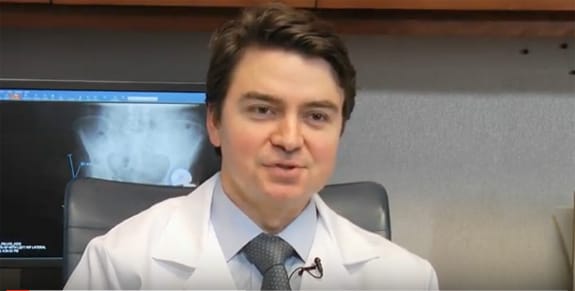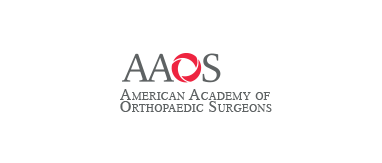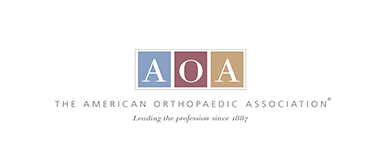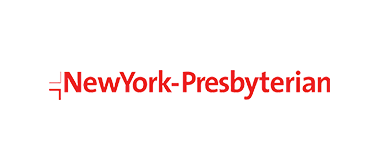Patient Forms
Save time at your appointment by filling out your new patient paperwork before your visit. Below you’ll find information about your options for filling out patient forms.
Paper Forms
To download, print and fill out your new patient paperwork to bring with you to your appointment, please click on the links below to access our forms.
Digital Forms
Patients can also fill out their new patient forms on the MyHSS portal. You must be an existing patient at HSS in order to access the MyHSS portal. If you are not a pre-existing patient, please call our office at 212.606.1771 to become registered with HSS. Your MyHSS account can be activated online or by receiving an activation code at your first appointment.
If you have any questions, please do not hesitate to call our office at 212.606.1771 and one of our friendly staff members will be happy to assist you.